Thunberg's
@ Högåsbacke
Software projects
How to install ZoneMinder
ZoneMinder
is to be used in a single or multi-camera video
security applications for theft prevention
or just home monitoring.
It can capture, analyse, record
and monitor video data coming from one or more
video, network cameras or cameras attached and streaming from another computer.
The aim of ZoneMinder is to do all motion detection,
video archiving, and image processing in one centralized place.
simplify use and make it easier to keep track of new events as they happen.
My interest started with a need for some surveilance around the house and some not used cheap webcams laying around, also see Motion how to get the webcams alive. If you also have any IP-cams they plug in easy with ZoneMinder.
For debian based systems like ubuntu and LinuxMint install is simple:
When installation is finished execute the following commands:
Now you can load the control panel with your favorite browser (Firefox)
I also had to increase shared memory to get everything to play. The buffer of frames (usually between 50 and 100 for the camera) must be contained in memory for processing. If the size of the image:
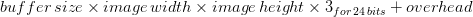
32MB/512MB was good for me.
edit /etc/sysctl.conf to include the following:
From the control panel you can now add your IP-cameras, local webcams or remote webcams (you have set up with Motion). Use the restart (Running) option when you have changed and don't get it to work.
If you get into troubles when you configure all available options there is tons of information you can google for about ZoneMinder.
The full documentation you can find in the ZoneMinder Wiki
